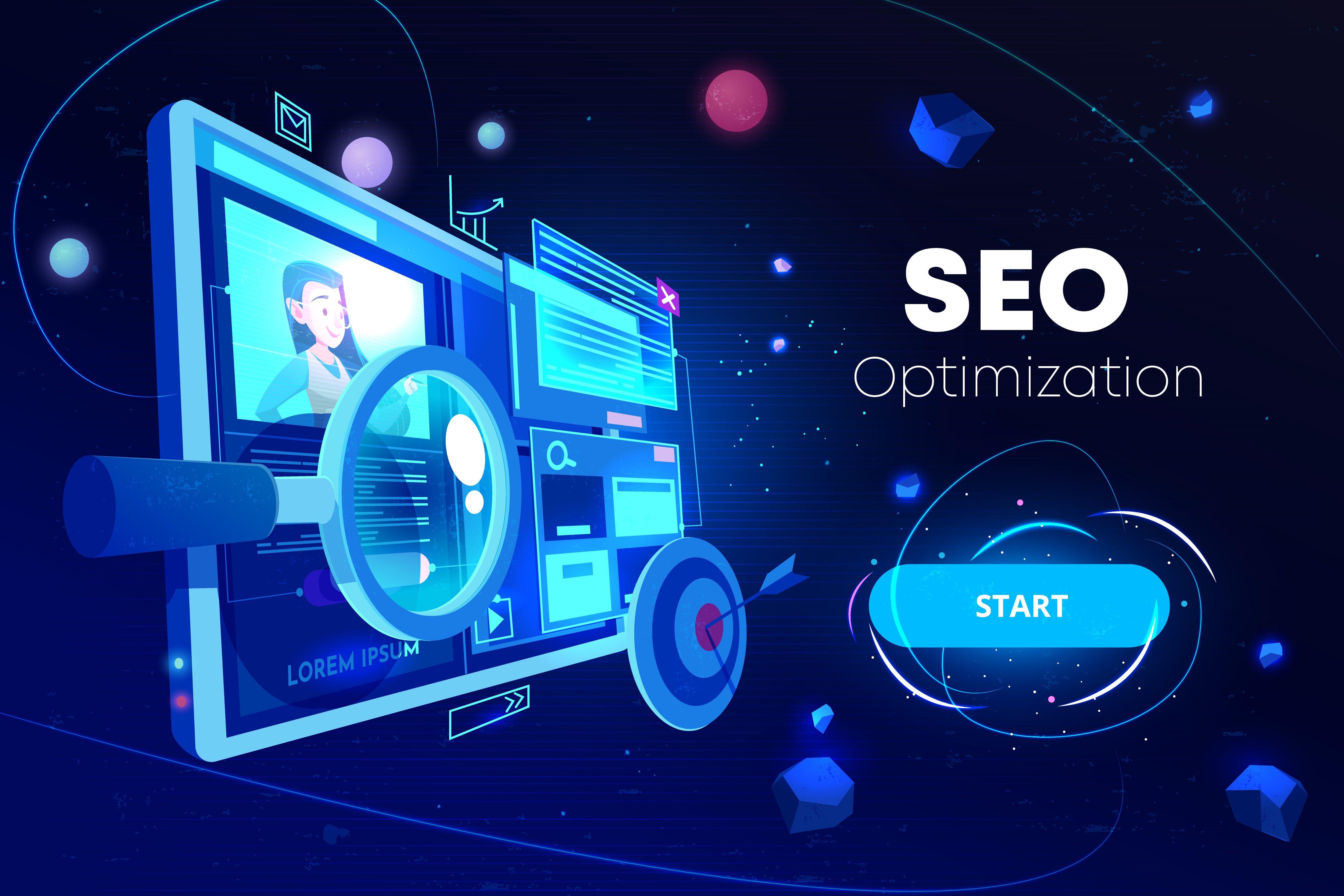Frequently Asked Questions (FAQ) pages are an integral part of any website as they provide users with answers to common questions they may have about your products or services.
However, simply having an FAQ page on your web page is not enough to drive traffic and conversions.
In order to maximize the potential of your FAQ page, optimizing it for search engines is vital. This article discusses best practices and some tips for creating an SEO-friendly FAQ page that will help you rank better in search engine results pages and drive more traffic to your website.
What is an FAQ Page?
An FAQ page serves as a centralized location for addressing the most common inquiries from customers regarding a particular product or service available on a website.
By providing clear and concise answers to these questions, a business can help potential customers better understand their offerings and make informed purchasing decisions.
A comprehensive and user-friendly FAQ page can also reduce the number of support inquiries, saving both time and resources for the company.
Why Should You Create an FAQ Page?
Having a well-crafted FAQ section on your website is an indispensable element for your business that brings a host of benefits for your customers, brand, and search engine optimization (SEO). Let's discuss them.
- By providing all the necessary information in one place, an effective FAQ page streamlines the buyer's journey, making it easier and quicker for users to find the answers they need. It not only enhances their experience but also increases the likelihood of conversion.
- In addition to improving customer satisfaction, a comprehensive FAQ page saves you time and resources by reducing the number of inquiries directed toward your customer support team.
- A quality FAQ section helps you establish transparency and build trust with your customers. By sharing detailed information about your company's policies, shipping, and returns, you can demonstrate your commitment to openness and earn customers' loyalty.
- Another advantage of incorporating an FAQ section into your website is that it can boost your internal linking strategy. By linking to relevant content on your site, you can enhance user navigation and enhance their overall experience.
- Finally, having a popular and informative FAQ section can also improve your search engine ranking. If your answers provide valuable information and are structured in a way that satisfies users' queries, you can increase your chances of being featured in a featured snippet, boosting your online visibility.
Are FAQ Pages Good For SEO?
Yes, if done correctly. Simply having a random list of questions with short answers on your webpage may not lead to the desired outcomes.
In order to create an effective FAQ section, it's crucial to carefully consider and optimize the questions with relevant keywords to maximize its SEO potential. You can use tools like Scalenut and Google Analytics to find the most popular keywords.
Read on to learn the benefits of SEO for FAQ pages.
SEO Benefits of FAQ Pages
- Including comprehensive product information on your website can reduce the need for customers to contact your support team, freeing up their time to focus on other tasks.
- Integrating relevant and valuable content into your website can help increase your chances of appearing in featured snippets, which can boost your website's visibility and traffic.
- Utilizing internal linking to connect frequently asked questions to relevant content on your website can improve user experience and drive conversions.
- Optimizing the meta titles and descriptions of your website with targeted keywords can improve visibility and ranking of the website on search engines. This will bring more organic traffic to your website.
Types of FAQ Page
There are various options available for showcasing your FAQ page layout, catering to your individual preferences. Regardless of the arrangement you choose, they are all effective in providing your audience with the necessary information.
Dedicated FAQ Page
Creating a dedicated FAQ page on your website is an effective approach and the best way to showcase your frequently asked questions, particularly if there are many queries to address.
Additionally, having a separate page for FAQs can serve as a valuable anchor point for internal linking across other pages of your website.
Homepage FAQs
One of the tried-and-true methods to enhance your website's usability and engagement is by incorporating a FAQ section on your homepage, ideally positioned just above the footer.
Not only does this provide an easy way for users to find answers to common questions, but it also offers a prime opportunity to include internal links that can guide users to other relevant pages on your website.
By utilizing this technique, you can improve user experience and make the visitors stay on your site for longer duration.
Also Read: Homepage SEO: Here's Everything You Need To Know
Product or Service Page FAQs
Product and services FAQ page gives you the option to include product or service-specific FAQs on their corresponding pages.
Blog Post with FAQs as Heading
Another kind of FAQ page you can opt for is a blog post containing relevant FAQs. You can create blog posts on various topics and extensively cover the FAQs for each one.
Dedicated FAQ section at the End of the Blog
If you prefer not to make a dedicated page for your FAQs, you have the option to incorporate them into your existing blog post, provided that they are relevant to the particular topic of the article.
How To Create SEO-Friendly FAQ Pages
Here are some tips for creating efficient and optimized FAQ pages.
Make a list of the Most Common Questions Users Have
The first step in creating an efficient FAQ page is to identify the most common questions that users have about your products, services, or business.
You can do this by analyzing customer support requests, online customer reviews, and social media comments. Another great way is to use other feedback sources like Quora or Google.
Provide Comprehensive Answers to the Most Common Questions
Once you have identified the most common questions, it's essential to provide comprehensive and accurate answers. It can include detailed explanations, step-by-step instructions, videos, images, and other relevant information.
Optimize your FAQ Content with NLP Terms
Natural Language Processing (NLP) is a powerful technology that can help you optimize your FAQ content for search engines and improve your user experience. It involves using relevant target keywords, synonyms, and related terms throughout your content in a natural and meaningful way.
Optimize the Meta Title Tags and Descriptions for your FAQ Pages
Meta title tags and descriptions are crucial elements of SEO that can impact your website's visibility in search engine results pages. So, make sure to include relevant keywords and a clear description of what users can expect to find on your FAQ page.
You can go through our comprehensive guide ‘Meta Tags For SEO: A Complete Guide For Beginners’ if you’re just starting out.
Also Read: What is H1 Tags and How It Helps In SEO?
Use FAQ Schema
FAQ Schema is a markup language that allows search engines to understand the content and structure of your FAQ pages.
By implementing FAQ Schema (schema markup), you can improve your website's search engine visibility and enhance your user experience by providing rich snippets that display directly in search results.
Add Interlinking in your FAQ Page
Interlinking your FAQ page with other relevant pages on your website can help users navigate and find the information they need more easily. It can also help search engines understand the structure and relevance of your content, which can improve your website's search engine rankings.
Best Practices To Follow When Creating FAQ Page for SEO
Like any content-heavy web page, creating a well-optimized FAQ page requires attention to detail in areas such as navigation, load speed, on-page SEO, and more.
To ensure your FAQ page SEO is optimized for search engines and user experience, consider the following points:
- Categorize your questions: Organizing your questions into relevant categories improves user experience.
- Language should be clear and concise: Do not use technical jargon and keep the language simple, that your audience can easily understand.
- Maintain consistency with your brand's tone of voice and style guide: Keep your FAQ page consistent with the rest of your website's content.
- Provide brief and straightforward answers: Your FAQ page should provide quick answers to users' questions, with the option of providing more detailed information in long-form blog posts.
- Regularly update your page: Another good idea is to regularly update your page. FAQs are dynamic, so ensure that you frequently update older questions and add new ones.
- Format your page for optimal user experience: A well-formatted FAQ page makes it easy for users to find the information they need.
Make FAQ pages a part of your SEO strategy with Scalenut
Scalenut is an AI-empowered SEO and Content Marketing tool that recognizes the significance of FAQ pages in enhancing SEO. This unique tool assists you in the creation of extensive FAQ pages that are optimized for search engines and deliver genuine value to visitors.
Scalenut achieves this by including user-generated questions and feedback, ensuring that your FAQ pages remain pertinent and current. To facilitate the process, Scalenut provides tools such as Social Listening, Question generator, and SERP analysis, Keyword Planner.
If you want to make high-quality FAQ pages a part of your SEO strategy with ease, sign up for a 7-day free trial today!
FAQs
How effective are FAQ pages?
FAQ pages can be very efficient in reducing support requests or inquiries by providing clear and concise answers to commonly asked questions. It saves time and resources for the business or organization and can improve customer satisfaction. Additionally, FAQ pages can help improve website navigation and user experience by providing a dedicated section for users to find information.
Should I apply collapsible answers to save space?
Collapsible answers can be an efficient way to save space on FAQ pages while still providing comprehensive answers to frequently asked questions. This feature allows users to expand or collapse the answers as needed, improving the user experience and reducing clutter on the page.
Do collapsible answers negatively impact SEO for FAQ pages?
Collapsible answers do not negatively impact SEO for FAQ pages as long as the content is still accessible to search engine crawlers. It is essential to ensure that the answers are still indexable and that the HTML structure of the page is properly implemented for SEO. Additionally, it is vital to ensure that the answers are still easily accessible and not hidden behind too many clicks or interactions.








.webp)